If you’re looking to start or build an ecommerce website, you might be wondering which ecommerce platform is best for you. There are many options out there, but two of the most popular online store builders are Webflow and Shopify. Both of these platforms are powerful e-commerce CMS (Content Management Systems) with features and design tools to help you create a stunning and functional online store. But how do they compare in terms of pricing, customization, ease of use and performance? Don’t worry, we’ve got you covered. We’ll dive into a detailed Webflow vs. Shopify analysis, providing you with valuable information to make an informed decision regarding the best e-commerce platform for your new venture.
Shopify: The Ecommerce Platform for Beginners
To make launching or scaling your online store easy, you should consider Shopify. This ecommerce platform lets you sell online, offline, and everywhere in between with the marketing tools, social integrations, and sales channels you need to reach your customers. You can also easily manage your inventory, payments, shipping, and fulfillment from one place. And with Shopify’s app store, you can add more features and functionality to your store with apps built by trusted developers. Shopify is more than just an ecommerce platform — it’s a global commerce community.
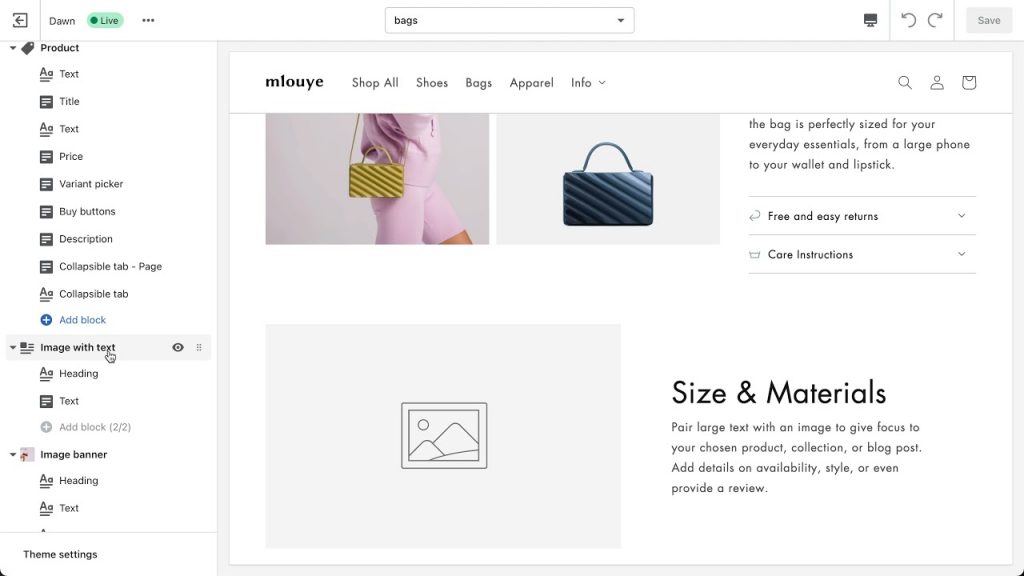
Webflow: A Flexible and Powerful Ecommerce Platform for Creatives
If you want to create a stunning online store without touching a single line of code, you might want to check out Webflow. This ecommerce website builder gives you the power and flexibility to design your store exactly how you want it, from the homepage to the checkout page. You can also easily manage your products, orders, and shipping options from the Webflow dashboard. And with Webflow’s integrations, you can connect your store to your favorite marketing tools and grow your online presence. Webflow E-commerce is more than just a website builder — it’s a complete ecommerce solution.
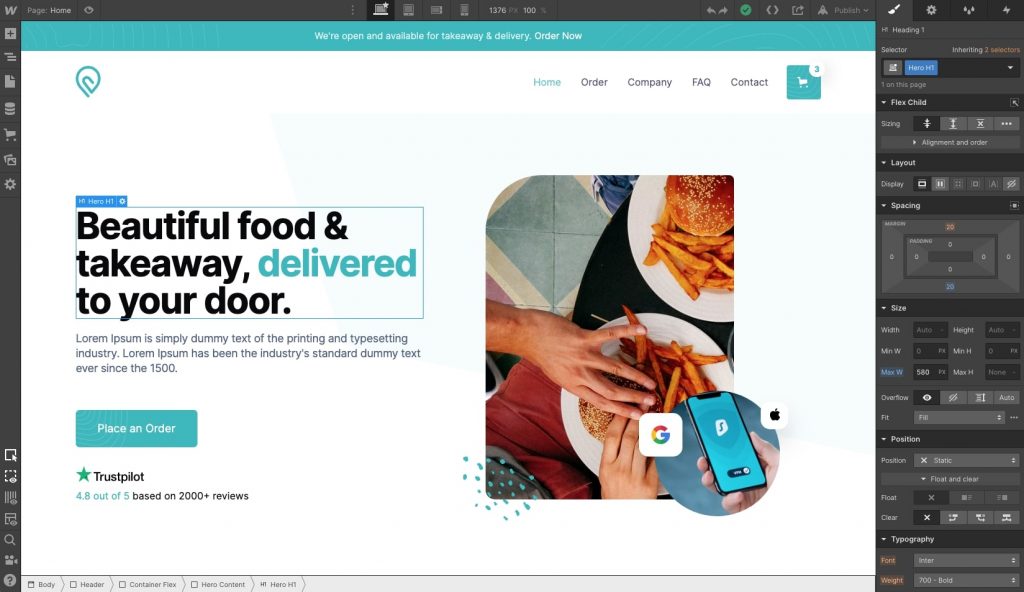
Customization Capabilities
One of the main factors to consider when choosing an ecommerce platform is how much control and flexibility you have over your store’s design. Webflow and Shopify both offer a range of themes that you can customize to suit your brand and products, but they differ in how they approach web design. Webflow gives you more creative freedom and power to design your store from scratch using a visual canvas and the latest layout technologies, such as CSS grid and flexbox. You can also create custom interactions and animations to make your store stand out. Shopify, on the other hand, provides more ready-made themes that are easier to use and modify, but less customizable. You can change colors, fonts, and images, but you can’t access the underlying code or create complex layouts without hiring a developer.
Webflow Features
- Visual editor: Webflow lets you design and build your website using a drag-and-drop interface and a visual canvas. You can see your changes in real-time and preview your site on different devices.
- Themes: Webflow offers over 1,000 themes that you can customize to suit your needs. You can also create your own theme from scratch or use a template as a starting point.
- Webflow University: Webflow provides a comprehensive online learning platform where you can access tutorials, guides, courses, and videos to help you master Webflow and web design.
- Ecommerce engine: Webflow enables you to create and manage an online store without coding. You can add products, set up payment methods, configure shipping options, and track orders from the Webflow dashboard.
- Integrations: Webflow integrates with various tools and services to enhance your website’s functionality and performance. You can connect your site to Zapier, QuickBooks, MailChimp, ShipStation, and more.
- Template editing: Webflow allows you to edit the code of your website’s template if you need more control and customization. You can also export your code and use it elsewhere if you want.
- Customer support: Webflow offers direct customer support with paid plans. You can contact the Webflow team via email or chat and get help with any issues or questions you have.
Shopify Features
- Ecommerce platform: Shopify lets you create and manage an online store with ease. You can add products, set up payment methods, configure shipping options, and track orders from the Shopify dashboard.
- Themes: Shopify offers hundreds of themes that you can customize to suit your needs. You can also use apps and plugins to add more features, or hire a developer to access the code and create custom layouts.
- Shopify University: Shopify provides a comprehensive online learning platform where you can access tutorials, guides, courses, and videos to help you master Shopify and ecommerce.
- Sales channels: Shopify enables you to sell online, offline, and everywhere in between with various sales channels. You can connect your store to social media platforms, online marketplaces, and point-of-sale systems.
- Marketing tools: Shopify integrates with various tools and services to enhance your website’s marketing and SEO. You can create email campaigns, coupons, gift cards, blogs, and more.
- Analytics and reports: Shopify allows you to monitor and analyze your store’s performance and customer behavior. You can access various metrics, reports, and dashboards to help you optimize your store and grow your sales .
- Customer support: Shopify offers 24/7 customer support with all plans. You can contact the Shopify team via phone, email, or chat and get help with any issues or questions you have .
Webflow Pricing Plans vs. Shopify Pricing Plans
| Plan | Webflow | Shopify |
|---|---|---|
| Basic | $29/month (billed annually) or $42/month (billed monthly) | $29/month (billed annually) or $39/month (billed monthly) |
| Features | 500 e-commerce items and 2,000 CMS items | – Unlimited products and orders |
| – 2% transaction fee | – 2.9% + 30¢ online credit card rates | |
| – 100+ payment gateways | – 2% transaction fee (if using third-party payment providers) | |
| – Custom checkout and shopping cart | – 100+ payment gateways | |
| – Automatic tax calculation | – Custom checkout and shopping cart | |
| – Free SSL certificate | – Automatic tax calculation | |
| – 24/7 support | – Free SSL certificate | |
| – 24/7 support | ||
| Intermediate | $79/month (billed annually) or $99/month (billed monthly) | $79/month |
| Features | – All features of Basic plan plus: | – All features of Basic plan plus: |
| – No transaction fee | – 2.6% + 30¢ online credit card rates | |
| – Custom code and third-party integrations | – 1% transaction fee (if using third-party payment providers) | |
| – Customer accounts | – Professional reports | |
| – Abandoned cart recovery | – International domains and pricing | |
| – Advanced shipping options | ||
| – Gift cards and discount codes | ||
| Advanced | $212/month (billed annually) or $235/month (billed monthly) | $299/month |
| Features | – All features of Intermediate plan plus: | – All features of Intermediate plan plus: |
| – Bulk CSV import/export for products and orders | – 2.4% + 30¢ online credit card rates | |
| – API access for orders and inventory management | – 0.5% transaction fee (if using third-party payment providers) | |
| – Advanced reports and analytics | ||
| – Third-party calculated shipping rates |
Webflow and Shopify have similar pricing for their basic plan, but Webflow is cheaper for the intermediate and advanced plans. However, Shopify offers more features and integrations for its higher-priced plans, such as international domains and pricing, third-party calculated shipping rates, and advanced reports and analytics. Therefore, the best option for you depends on your budget and your business needs.
Webflow or Shopify: The Final Verdict
Choosing the best ecommerce website builder for your online store is a crucial decision that can make or break your success. We hope our e-commerce platform comparison of Webflow and Shopify has been useful and informative. Webflow stands out for its impressive design capabilities and Webflow customization options are extensive, allowing you to craft a visually stunning online store. On the other hand, Shopify excels in offering a user-friendly interface and convenient features, streamlining the e-commerce experience. Ultimately, your decision should align with your specific goals, budget, and skill level. Feel free to explore both platforms as they offer free trials, enabling you to assess which one suits your needs better. By providing this comprehensive comparison, we aim to assist you in finding the perfect e-commerce platform, whether it’s Webflow or Shopify, for your specific requirements.
Still not sure about Webflow or Shopify? Don’t worry we’ve got you covered. Check out our in-depth analysis on Shopify vs Wix.

